September 18th, 2012
by Steven Shattuck
When I was hired as Community Manager for Slingshot SEO in February of 2012, I was put in charge of managing the Slingshot SEO social media accounts. One of our most underutilized networks was Google+. Though it’s often derided as the red-headed stepchild of the social media family, many brands are utilizing the network effectively — generating huge followings, discussions and shares.
Recognizing the success that brands like H&M, SEOmoz, Samsung and even Conan O’Brien were having, I resigned myself to concentrate on Google+ as heavily as other networks like Twitter, Facebook and LinkedIn. Over six months, we saw the Slingshot SEO page grow steadily. Then, something strange and wonderful happened when we totaled close to 1,000 users:
We hit critical mass.
So what is critical mass? To put it simply, it is the point in which social network growth shifts from linear to exponential. This typically happens when your engaged audience grows to the point in which your network is irresistible to new fans. We see these same phenomena occur in science and economics: Metcalfe’s Law states that “the value of a (telecommunications) network is proportional to the square of the number of connected users of the system.” Positive economic growth occurs in a virtuous circle, where output increases and costs reduce as more people get familiar with a new piece of technology.
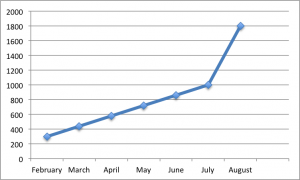
In the beginning of our Google+ circling, we typically generated 100-150 new fans (circlers?) per month on the Slingshot SEO Google+ page. Once we hit critical mass, we were averaging that many new fans per week. We made no significant change in posting frequency, content type or even interactions. Mid-way through September, we’re on pace to nearly match August’s growth rate.
Much has been written on the subject of achieving critical mass on social media networks.
Many other marketers have experienced the same growth on networks like Facebook after achieving 500 – 2,000 fans on their business page. Friend and client Muhammad Yasin of HCC Medical Insurance Services tells me that “through research on several page launches, we found that a page does not obtain the authority needed for explosive growth until it reaches at least 2,000 followers.”
While Facebook has the luxury of contests/giveaways and paid ads that can drive new likes, Google+ relies almost entirely on organic growth. So if it’s truly a ghost-town, as some say it is, how can business see growth? Here are simple things you can do to begin building your audience:
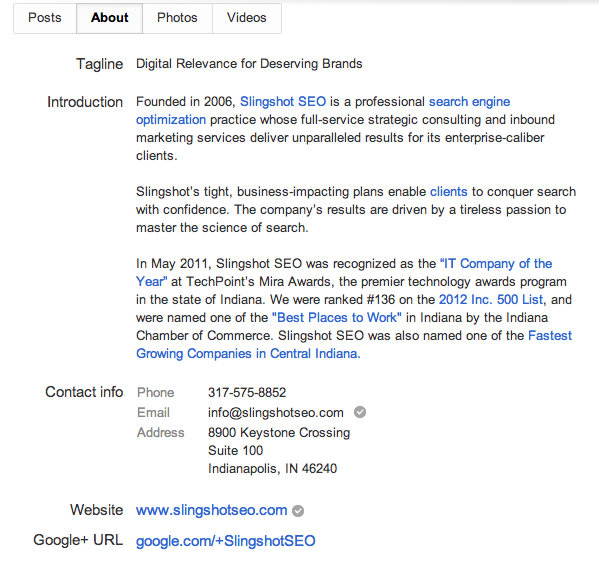
Complete Your Profile
This may seem like a no-brainer, but many brand pages do not have a complete “About” section on the profile. Fill out this section completely. Include a link to your business or organization’s website (this is important to receive Verified Page status – more on that later). Add a link to your blog as well. Most importantly: include keyword hyperlinks in the Introduction section.
Upload a Striking Cover Photo and Profile Photo
The first thing a user will notice when they visit your Google+ brand page is the large graphical banner at the top of the page. You’ll want to be sure your image makes an impression. The profile photo serves as an avatar when using Google+ as your brand – commenting on and +1-ing posts. Updates in users’ newsfeeds will be accompanied by your profile photo, so make sure it’s indicative of your brand.
Assign Multiple Managers
In the event that your Community Manager is unable to schedule or post content on your page, you’ll want to have multiple authors who can maintain your account. Click “Settings” right below where your fans are listed on the right-hand side, and then click the “Managers” tab.
Add Users to Your Circles
A brand page can add any other brand page to a circle, regardless of whether that brand page has already done the same. However, a brand page cannot add a human user to a circle unless that user has added the brand page to a circle first. If you’re starting from scratch, begin by having your employees, clients and vendors add your brand page to their circles. Once a new and engaged user (brand or otherwise) adds you to a circle, why not return the favor? A good way to naturally get human users to add your business/organization page to a circle is to…
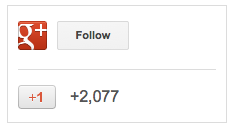
Add a Google+ Badge to Your Website
A Google+ badge on your website will allow visitors to add your page directly into a circle right from your website. WordPress users can simply create a text widget and paste in the code provided by Google+.
Post (Relevant) Content Regularly
The best way to keep your audience engaged is to regularly post high-quality content that matters to them. We post daily about SEO and inbound marketing. Informative blog posts and videos typically see high engagement. Find out what your audience is interested in and give them what they want. Measure the effectiveness of your posts (engagement and click-through rates) to make informed decisions about what types of content you should post on Google+. Social Reports in Google Analytics are a great place to start.
Ensure Rich Snippets Are Rendering Correctly
It’s not enough to just post your content. You’ll want to make sure it looks as good as possible in users’ newsfeeds. The three biggest components that you’ll want optimized are the featured image, page title and meta description:
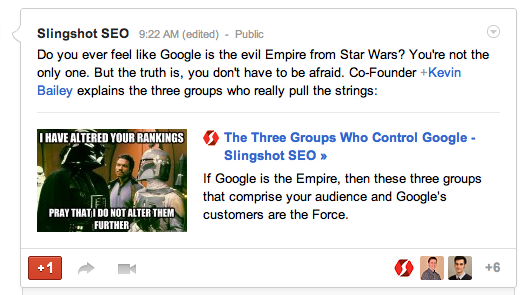
You can see in the post above that we include a brief intro to the link we’re sharing. Google+ pulls in a high-quality image, the correct page title and a brief description of the content. WordPress plugins like Yoast and Simple Auto Featured Image make this a snap. One caveat: we have experienced some wonky incompatibilities with certain schema markup for LocalBusiness and Facebook OGP plugins – so if your rich snippets look incorrect, check those first.
Utilize #Hashtags in Your Posts
Did you know that Google+ supports hashtags in the exact same fashion that Twitter does? It’s true! You can include hashtags to signify certain topics in your posts. This is a great way to increase the visibility of your content to users who may be interested in the topics you post about.
Create Events
One of my favorite features of Google+ is Events. Similarly to how Facebook events work, you can invite users to attend a meetup, conference or webinar. Users can search the database of scheduled public events, which represents an opportunity to get your brand in front of new users who haven’t yet added your brand page to their circles. The interface even mimics a paper/envelope invitation, which is just plain sharp. Check out this Event for one of our upcoming webinars to get a feel for the interface.
Consider also holding Hangouts, which are live video chats with other Google+ users. You can even record Hangouts right to YouTube for an easy piece of content that can be repurposed.
Once you’ve done all of these things, you should be well on your way to the 1,000 fans (circlers) mark. When you get there, the next two steps are absolutely critical to achieving critical mass:
Submit a Page Verification Request
Having a verified page gives your brand more authority and instant credibility. In the past, Google+ stated that only pages with at least 1,000 fans are eligible for verified status. Now, the request form states that a “meaningful number of people must have added your Google+ page to their circles.” About 1,000 should still do the trick. Other criteria include:
- Your Google+ page must be authorized by your commercial entity, organization, brand, or product.
- Your Google+ page’s profile must contain a link to your organization’s website.
- Your organization’s website must connect to your Google+ page, by adding the Google+ badge or by adding a snippet of code.
If you’ve followed my advice above, these should already be done.
In my experience, a page is usually verified or declined within 24 hours of submitting the request. Once verified, your page will have a little checkmark. Neato!
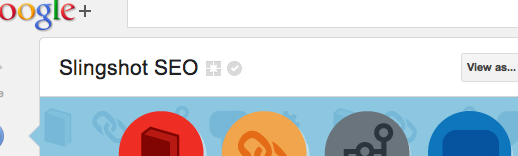
Set a Vanity URL
While my personal profile URL still looks like https://plus.google.com/113160057297301117601, some brands with a large following are eligible for a vanity url, which transforms that gobbledeegook URL into https://plus.google.com/+SlingshotSEO. Doesn’t that just look better? It’s also easier to share, especially in person or over the phone. Pages eligible for a vanity URL will be notified via their profile page. No direct URL to a request form yet exists to register a vanity URL.
While it may seem like a lot of work, maintaining a healthy and robust Google+ brand page can pay dividends in the form of increased traffic to your website and an engaged community that maintains discussions about your brand and the topics you’re interested.
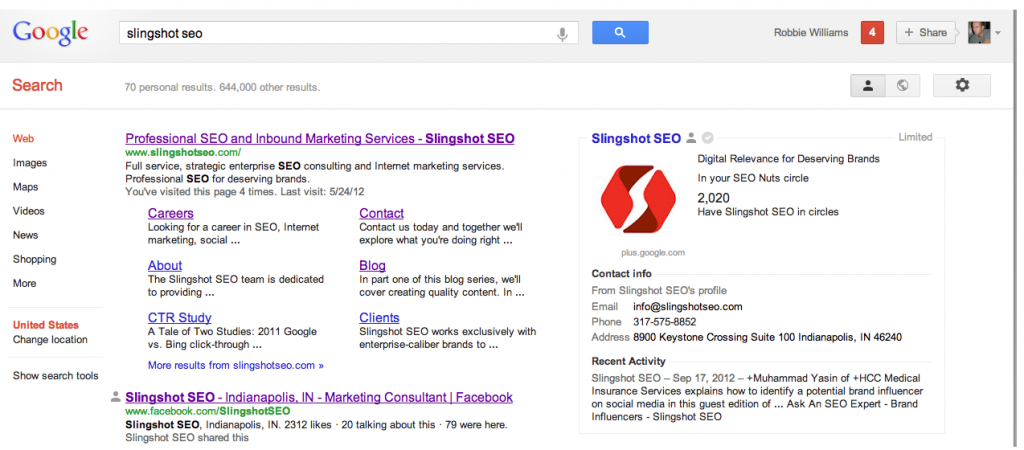
Have you reached critical mass on one of your social network profiles? How did you do it, and what happened next? Let us know in the comments section below.